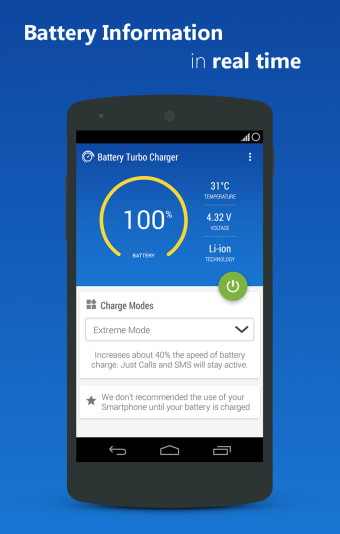Charge optimizer for mobile devices
Battery Turbo Charge Optimizer is a free utility application for mobile devices from developer MobileStudios. It is a battery optimizer tool that helps users improve their charging speeds by optimizing various system settings, processes, and other related functions to reduce power draw and consumption by as much as possible.
Top Recommended Alternative
Similar in concept to other battery apps like Power Battery - Battery Saver or Battery Saver, Battery Turbo Charge Optimizer analyzes system functions and processes to identify and remove unnecessary power consumption. In its case, though, it's to help improve charging speeds and have their battery fill up faster.
Faster charging
For most users, running out of battery too quickly is one of the main struggles in their day-to-day usage. Device makers have tried to address this in various ways, including increasing capacities or adding quick charging technologies. The latter has been an effective solution, but there is still room for further improvement and optimization, and that's where the Battery Turbo Charge Optimizer app comes in to help.
It is an optimizer tool that analyzes your system and identifies aspects that affect how fast it's charging. There are three charge modes, with the first being Slow Mode, wherein it will automatically decide how to optimize the system for charging itself. The second is Fast Mode, which directs its attention toward recent apps and close those that are not being used anymore.
Lastly, there's Extreme Mode, and here, everything will be disabled or removed, with only essential functions left to help contribute to faster charging. With all of that being said, though, charging speeds are still heavily hardware dependent on device hardware and new technologies. Your device can only charge so far as what its internal battery is able to support — your mileage will vary.
For maximum wattage
So long as your device is not stuck on low charging speed support, Battery Turbo Charge Optimizer is a decent tool worth considering to help fill up your battery faster. It's easy to use and offers multiple modes to choose from depending on what you like. Hardware specifications are still the biggest factor to consider, but giving this app a try is still worth a shot.